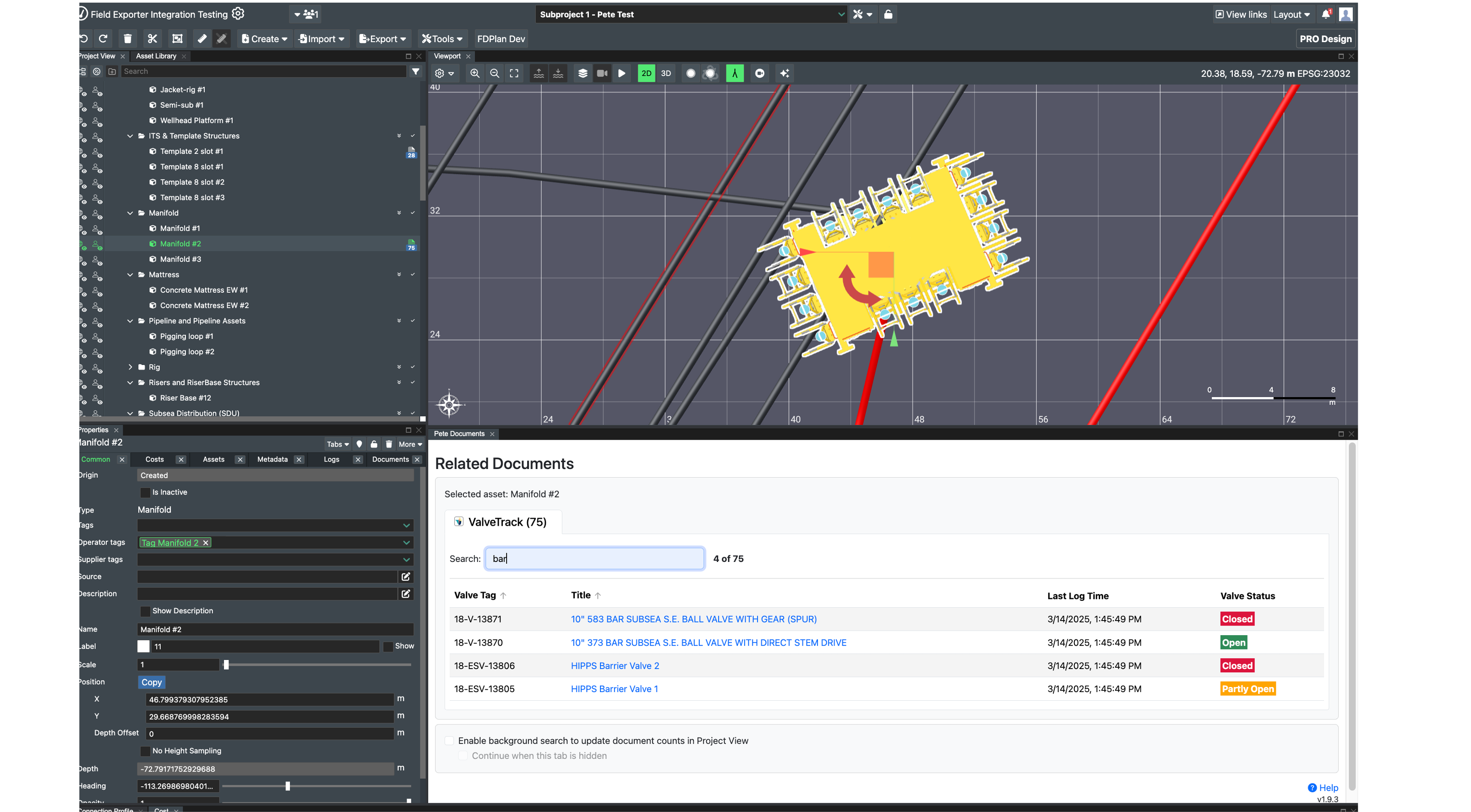
Stop switching between screens to check your valve data
See live valve status right next to your subsea assets
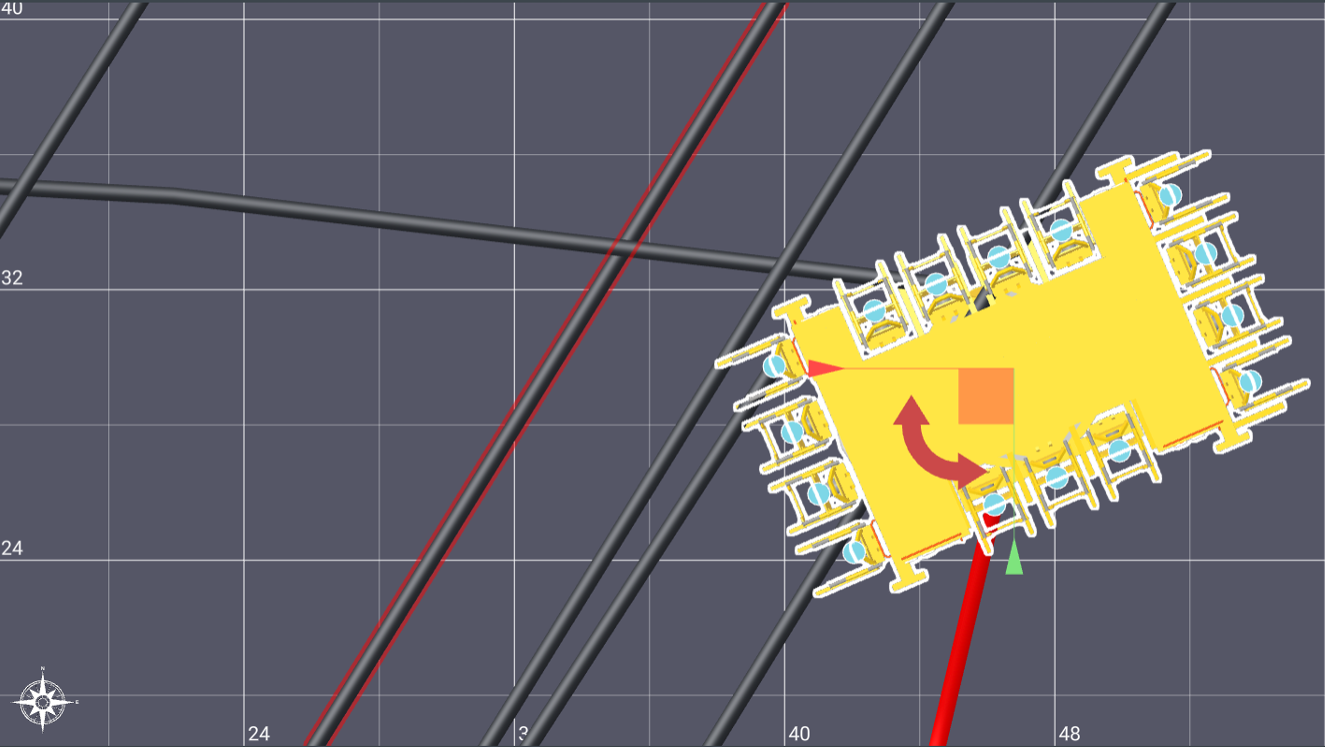
Integrate live valve data from 4Subsea ValveTrack to enhance visibility and decision-making in FieldTwin
-
What you can do
- Click any asset in FieldTwin to see its live valve data
- Link assets to valve records for real-time visibility
- Plan and track valve interventions with confidence
- Navigate seamlessly to full ValveTrack documentation
-
How it works
FieldTwin’s Related Documents integration connects directly to 4Subsea ValveTrack, bringing real-time valve insights into your design workflow
- Select an object in FieldTwin to activate the valve list and fetch matching records from ValveTrack
- Apply metadata-based search filters (e.g. group = %operatorTags%) to quickly refine results
- Open full valve details in ValveTrack through clickable links, provided you are logged in
- Get clear notifications when no valve records or links can be found
-
Simple setup
Connecting ValveTrack with FieldTwin is straightforward and designed to deliver value quickly:
- Enable the integration in FieldTwin Admin under Related Documents
- Enter ValveTrack credentials and API details for secure data exchange
- Map FieldTwin attributes to ValveTrack records using simple filters
- Add the Related Documents frame to your canvas to access valve insights in context
-
Why it matters
Finally get the full picture without the hassle:
- See live valve data alongside your 3D field design
- Map assets using your existing metadata and tagging system
- Navigate directly to detailed valve records when you need them
- Get clear notifications when valve data isn't available
See ValveTrack in action
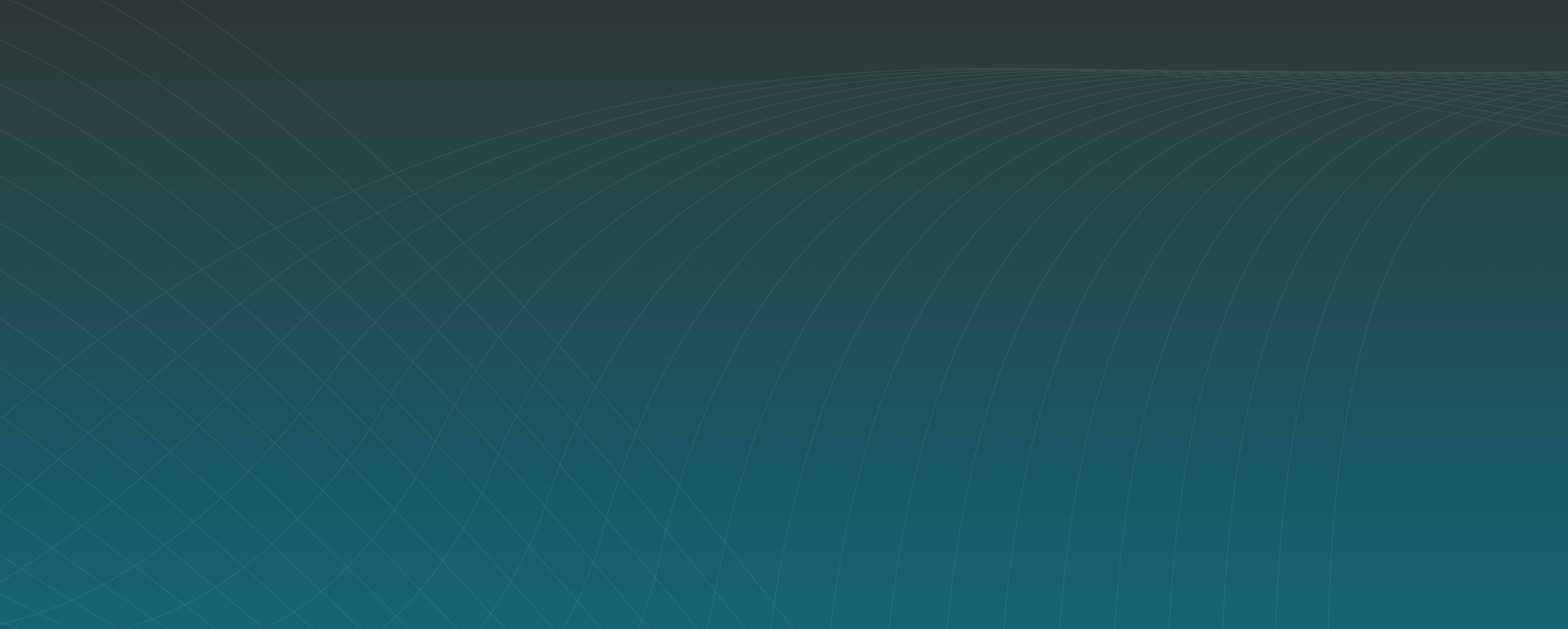
Integrate 4Subsea ValveTrack with FieldTwin for real-time subsea valve insights
Smarter operations through live valve visibility